Wednesday, August 8, 2012
Unlock an AT&T iPhone From the Web with AT&T Technical Support
If you own an iPhone that is not part of a contract with AT&T, you can now officially unlock the device for use on other networks. We’ve discussed this before and our previous guide on unlocking the iPhone through AT&T focused on calling a special direct line, but now we’ll show you how to unlock an iPhone entirely through the web with the help of AT&T’s online technical support chat. This method is extremely quick, there are no wait times, and it’s easier for international users or for those without access to an active phone line.
Requirements
1. Any out of contract iPhone
2. AT&T Login – if you’re not a current AT&T customer we’ve heard reports that you can create a new AT&T login but YMMV
3. The iPhone IMEI number found in Settings > General > About
4. A valid email address to receive updates from AT&T
5. About 5 minutes of your time
Assuming you meet all the requirements, jump ahead and start the simple unlock process.
Unlocking an iPhone with AT&T Web Tech Support
Go to AT&T’s online account tech support page, login with a valid AT&T ID, and click on “Technical Support” to start a chat with a live representative
State that you would like to unlock an off contract iPhone and provide the iPhone IMEI number
Let the AT&T representative check if the iPhone is indeed without a contract and give them an email address when asked
If everything checks out, the AT&T rep will provide you with a case number and an estimated date of completion for resolution. The date they provide is a rough estimate and by no means represents the date you will get an email from AT&T. Sometimes AT&T sends the unlock emails out within an hour but it can take up to 10 days as well, the time varies widely based on the volume of unlock requests. I have completed this process several times with multiple different iPhone models and it has worked every time, though the time between request and completion has varied.
Unlock iPhone from AT&T via Web Chat
There are a few potential situations that could complicate the otherwise simple unlocking process:
Did you buy an iPhone used, or through a service other than AT&T or Apple? You may need to provide a receipt of purchase
Is the iPhone still on a contract with another AT&T customer? You may need to wait until that customers iPhone contract period is up
Do you have a past-due balance on an AT&T account? You will need to pay that before AT&T will unlock the iPhone
Once you do receive the unlock instructions from AT&T , they are basically telling you to restore the iPhone to activate the unlock. Backup before doing this so you can get back to where you were, and you’ll know the unlock worked because after restoring you get a “Congratulations, your iPhone is unlocked” message in iTunes.
source : click here
Subscribe to:
Post Comments (Atom)
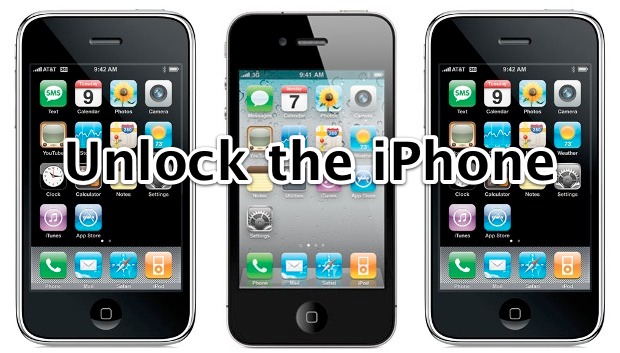
No comments:
Post a Comment